|
|||||
 |
 |
||||
| CEE Website is in "Archive" status — read the announcement | |||||
|---|---|---|---|---|---|
| CEE Language |
|---|
Additional Information |
CEE Profile Specification v1.0α
Table of Contents
- Introduction
- CEE Event
- Event Taxonomy
- Field Dictionary
- Modules
- Extending Events with Profiles
- Querying and Validating Events
Introduction
The purpose of the CEE Profile is to improve the audit process and users' ability to effectively interpret and analyze event log and audit data. This is accomplished by defining an extensible unified event structure, which users and developers can leverage to define and describe their event structures.
The CEE Event structure consists of a common header, an extensible body profile, and zero or more modules. The header is a collection of fields that are required by all events, such as the time and event producer information. The profile is the core of an event. A profile is defined by the user or developer, and provides the specific fields and data unique to that type of event.
A CEE Event and Event Profile structure is made up of reusable components: fields, field types, and event tags. The Field Dictionary provides consistent recording of event characteristics by reusing common event field definitions. The Event Taxonomy defines lists of event tags and categories, which allow events to be identified and categorized based on the type of event.
Many of the CEE Profile components are defined in XML Schema. These schemas and more can be found in the cee.xsd, dictionary.xsd, and taxonomy.xsd schemas.
CEE Profile
The CEE Profile provides a unified and extensible interface to event users. It consists of three (3) major components, each of which is defined in an XML Schema document:
- Event Taxonomy (taxonomy.xsd)
- Field Dictionary (dictionary.xsd)
- CEE Event & Event Profile Schema (cee.xsd)
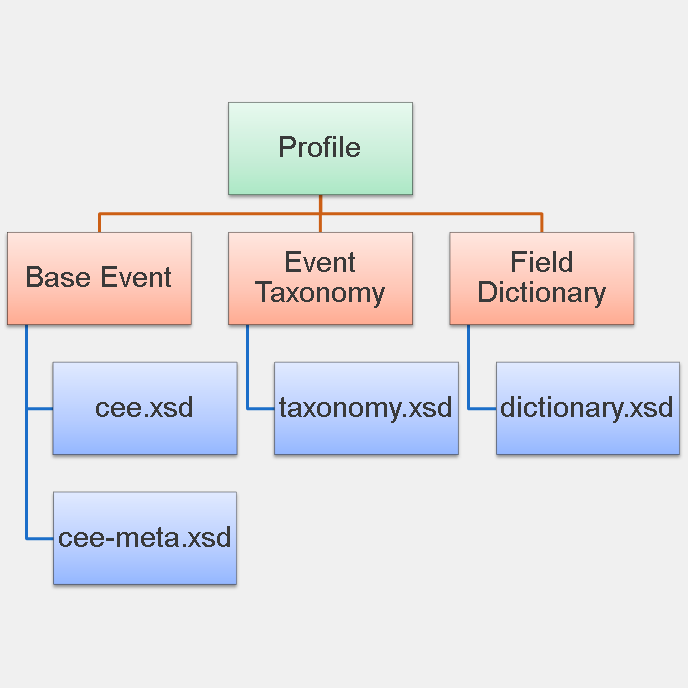
The CEE Event definition defines the minimum structure of a CEE Event, an Event and zero or more Event Modules. Event Modules provide a mechanism that allows for the supplementing of additional data or features to a CEE Event.
The Event Taxonomy provides a listing of tags that can be used to classify and identify similar event types. The Field Dictionary is a listing of fields that should be used to represent common event data.
CEE Event
A CEE Event contains exactly one event block and zero or more event modules. Each event block consists of a common group of header fields, a Type block, and an extensible Profile block. Event modules are defined in the Module section and provide a method of supplementing of extending the event capabilities with features such as non-destructive event augmentation or integrity validation using digitial signatures.
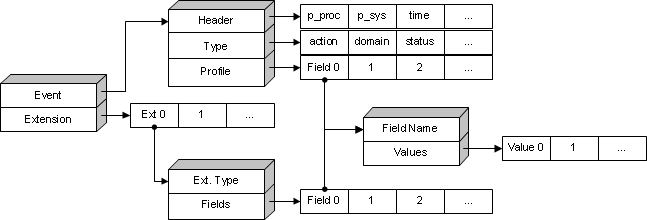
The XML representation of a CEE Event is defined below using XML Schema, and may also be found in the cee.xsd schema.
<xs:element name="CEE" block="#all" final="#all">
<xs:complexType>
<xs:sequence>
<xs:element ref="Event" maxOccurs="unbounded"/>
</xs:sequence>
</xs:complexType>
</xs:element>
<xs:element block="#all" final="#all" name="Event">
<xs:complexType>
<xs:sequence>
<xs:element minOccurs="0" ref="crit" maxOccurs="1"/>
<xs:element minOccurs="0" ref="id" maxOccurs="1"/>
<xs:element minOccurs="0" ref="p_app" maxOccurs="1"/>
<xs:element ref="p_proc" maxOccurs="1" minOccurs="1"/>
<xs:element minOccurs="0" ref="p_proc_id" maxOccurs="1"/>
<xs:element ref="p_sys" maxOccurs="1" minOccurs="1"/>
<xs:element minOccurs="0" ref="pri" maxOccurs="1"/>
<xs:element ref="time" maxOccurs="1" minOccurs="1"/>
<xs:element minOccurs="0" name="Type" maxOccurs="1">
<xs:complexType>
<xs:sequence>
<xs:element ref="action" maxOccurs="1" minOccurs="1"/>
<xs:element minOccurs="0" ref="domain" maxOccurs="1"/>
<xs:element minOccurs="0" ref="object" maxOccurs="1"/>
<xs:element minOccurs="0" ref="service" maxOccurs="1"/>
<xs:element ref="status" maxOccurs="1" minOccurs="1"/>
<xs:element minOccurs="0" ref="subject" maxOccurs="1"/>
<xs:element minOccurs="0" ref="tags" maxOccurs="1"/>
</xs:sequence>
</xs:complexType>
</xs:element>
<xs:element minOccurs="0" name="Profile" maxOccurs="1">
<xs:complexType>
<xs:sequence>
<xs:element ref="BaseProfile"/>
</xs:sequence>
</xs:complexType>
</xs:element>
<xs:element maxOccurs="unbounded" minOccurs="0" name="Module">
<xs:complexType>
<xs:choice>
<xs:element ref="Augment"/>
</xs:choice>
</xs:complexType>
</xs:element>
</xs:sequence>
</xs:complexType>
</xs:element>Naming Conventions
In order to maximize compatibility and ease development of support libraries, CEE imposes naming conventions on Field, Tag, and Profile names.
Each Field, Tag, or Profile MUST have a name that is unique within the context of the Event Schema. The name MUST also meet the following requirements:
- Contain at least 1, but no more than 32 characters
- Start with an ASCII letter (ABNF ALPHA) letter or underscore (
_, ABNF %x5F) character - Consist only of ASCII letter, digit (ABNF DIGIT), and underscore characters
Generally, all CEE component names must conform to the following regular expression:
[A-Za-z_][A-Za-z0-9_]{0,31}
Event Header Fields
A CEE Event block starts with an <Event> the following nine (9) header
fields, which may appear in any order.
| Name | Field Type | Use | Description |
|---|---|---|---|
| crit | xs:byte | optional | A relative indication of the criticality, or impact, of an event. Events with a higher crit value have a potential for greater impact. For example, a hard disk failure is more critical that a user login. |
| id | xs:string | optional | The event message id. Events generated by the same producer and having the same id value must be of the same event type. |
| p_app | xs:string | optional | The application that is responsible for generating the event. Where applicable, the p_app identifier should uniquely identify the application using the application name, version, and vendor information. |
| p_proc | xs:string | required | The name of the process that produced the event. The process should belong to the application identified by the p_app field. If necessary, the process ID (pid) can be included via the p_proc_id field. |
| p_proc_id | xs:string | optional | The process identifier (pid) of the process that generated the event. |
| p_sys | hostname | required | The hostname of the system that generated the event. |
| pri | xs:byte | optional | The event priority, expressed as an integer value. A higher pri value indicates a higher processing or transmission priority. Systems the produce or process event logs should use the pri field to prioritize their processing queues. |
| time | xs:dateTime | required | The time the event occurred. This timestamp should have microsecond granularity (1E-6 seconds) and include the timezone GMT offset. |
| uuid | xs:string | optional | The event identifier. The value of the uuid field is used to uniquely identify this individual event instance. |
The three (3) fields marked with a use of required (i.e., the p_proc,
p_sys, and time fields) MUST be present in the Event block. Fields marked
as optional SHOULD appear, especially if they are known or applicable to
the event. Further information on field value types can be found in the Field Types section. Additional fields and field requirements are further extended
by defining additional CEE events as described below.
Event Type
The event type is indicated through CEE Taxonomy tags place in the Event's
<Type> block. This block consists of fields representing the seven (7) tag fields:
| Name | Field Type | Use | Description |
|---|---|---|---|
| action | actionTag | required | The primary type of action that was undertaken as part of the event. The status or result of the action should be detailed in the status field. |
| domain | domainTag | optional | The environment or domain of the event. Typical event domains include network (net), operating system (os), and application (app). |
| object | objectTag | optional | The type of object that is targeted or otherwise affected by the event. |
| status | statusTag | required | The end result or status of the event action identified by the action field. |
| subject | objectTag | optional | The type of object that initiated or started the event action identified by the action field. |
| service | serviceTag | optional | The service the event involves. The service field value provides context to the event action or more precision to the event domain. |
| tags | tag | optional | A list of uncategorized CEE Taxonomy tags. |
A more thorough discussion of tags and tag categories can be found in the Taxonomy section of this document.
Event Profile
The <Profile> section of a CEE Event contains the user-defined, custom profile
for this particular event. The Profile block contains exactly one element - the
profile of all of the fields that are applicable for this event.
A profile MUST consist of at least the following two (2) fields:
| Name | Field Type | Use | Description |
|---|---|---|---|
| schema | xs:anyURI | optional | A URI that resolves to the location of an XML Schema that profiles the CEE Event structure. |
| schema_ver | xs:string | optional | The version of the XML Schema that was used to construct the event. The actual XML Schema location should be denoted by the value of the schema field. |
The structure and contents of the profile should correspond to the profile
definition provided by the schema and schema_ver fields.
For further information on how to use and define custom profiles, refer to the Extending CEE Events with Profiles section.
Event Taxonomy
The Event Taxonomy defines common tags that can be used to classify events or help identify related events. These tag definitions are located in the CEE Profile taxonomy.xsd document. These tags are organized into several categories, which are associated with an event classification criterion.
Current tag categories include:
- action
- The primary type of action that was undertaken as part of the event. The
status or result of the action should be detailed in the
statusfield. - domain
- The environment or domain of the event. Typical event domains include network (net), operating system (os), and application (app).
- object
- The type of object that is targeted or otherwise affected by the event
- service
- The service the event involves. The service field value provides context to the event action or more precision to the event domain.
- status
- The end result or status of the event action identified by the
actionfield. - subject
- The type of object that initiated or started the event action identified by the
actionfield.
Events having similar sets of tags are similar. Also, users can use tags to quickly identify certain types of events. For example, a user can search for all events having a login action tag.
Tag Definitions
Tags are defined in the taxonomy.xsd part of the CEE Profile. Each tag has a name, category, and a description. A tag name MUST conform to the CEE naming conventions.
Each tag value is defined as part of an XML enumerated tag type associated
with the tag category that extends the CEE tag field type. For
example, all of the action category tags are defined in an actionTag field
type and object category tags are defined in the objectTag type.
Event producers may choose to define their own tag values. These custom tag
values MUST start with a colon (:, ABNF %x3A) character, followed by a tag
name conformant to the CEE naming conventions. The XML Schema definition for
custom tag names is provided by the tag_ext field type defined in the CEE
Taxonomy.
Unfortunately, users cannot directly add or modify tags or tag categories defined in the CEE Taxonomy.
Tag Examples
Below is an example of taxonomy.xsd content:
<xs:simpleType name="actionTag">
<xs:union>
<xs:simpleType>
<xs:restriction base="tag_ext"/>
</xs:simpleType>
<xs:simpleType>
<xs:restriction base="tag">
<xs:enumeration value="access">
<xs:annotation>
<xs:documentation>Access Event</xs:documentation>
<xs:appinfo>
<meta:description>A file, user account, network share, or other object has been accessed. If more is known regarding the access, use a more precise action such as "read", "write", or "execute".</meta:description>
</xs:appinfo>
</xs:annotation>
</xs:enumeration>
<!-- ... -->
<xs:enumeration value="login">
<xs:annotation>
<xs:documentation>Login Event</xs:documentation>
<xs:appinfo>
<meta:description>A user or other entity gains access to a system through a successful authentication or login attempt</meta:description>
</xs:appinfo>
</xs:annotation>
</xs:enumeration>
<xs:enumeration value="logout">
<xs:annotation>
<xs:documentation>Logout Event</xs:documentation>
<xs:appinfo>
<meta:description>An entity that has already gained access to a system or application (through a login action), ends their user account session. Another session can be established to the user account only through another successful logon action.</meta:description>
</xs:appinfo>
</xs:annotation>
</xs:enumeration>
<xs:enumeration value="move">
<xs:annotation>
<xs:documentation>Move Event</xs:documentation>
<xs:appinfo>
<meta:description>An object was moved. Usually 'move' describes the moving of a file between directories. A 'move' may be implemented as a sequence of [copy] and [remove] actions.</meta:description>
</xs:appinfo>
</xs:annotation>
</xs:enumeration>
<xs:enumeration value="read"/>
<!-- ... -->
<xs:restriction>
</xs:simpleType>
</xs:union>
</xs:simpleType>
<xs:simpleType name="statusTag">
<xs:union>
<xs:simpleType>
<xs:restriction base="tag_ext"/>
</xs:simpleType>
<xs:simpleType>
<xs:restriction base="tag">
<xs:enumeration value="failure">
<xs:annotation>
<xs:documentation>Event Failed</xs:documentation>
<xs:appinfo>
<meta:description>The event failed due to some unmet condition, such as an incorrect password</meta:description>
</xs:appinfo>
</xs:annotation>
</xs:enumeration>
<xs:enumeration value="success">
<xs:annotation>
<xs:documentation>Event Success</xs:documentation>
<xs:appinfo>
<meta:description>The event completed successfully. For example, a successful user authentication event would be an instance where the authentication activity was successfully completed and the user was fully authenticated.</meta:description>
</xs:appinfo>
</xs:annotation>
</xs:enumeration>
<xs:restriction>
</xs:simpleType>
</xs:union>
</xs:simpleType>User-Defined Tags
Users can define their own tags. While this is discouraged as it negatively affects usability, there are occasions when the CEE-defined tags and tag categories are not sufficient.
A custom tag MUST adhere to the following naming restrictions:
-
The tag name MUST start with a colon (':', ABNF %x3A) to indicate that it is a custom tag. This character does not count against the 32-character tag name limit.
-
The remainder of the tag name MUST meet the naming requirements outlined above.
If the new tag belongs an existing CEE tag category, the new tag name can be
entered into the corresponding field in the event type. Otherwise, if the tag
does not conform with an existing category, then it can be placed into the
generic tags field.
Field Dictionary
There is substantial overlap in the field and data requirements of many events. The Field Dictionary provides definitions of commonly used fields. These fields are defined in the dictionary.xsd file for easy inclusion into any CEE Event.
All field names MUST be consistent with the CEE naming conventions.
Field Types
CEE supports a subset of the XML Schema Datatypes and defines several additional datatypes.
The supported XML datatypes include:
xs:string-
xs:byte,xs:unsignedByte -
xs:short,xs:unsignedShort -
xs:int,xs:unsignedInt -
xs:long,xs:unsignedLong xs:floatxs:doublexs:dateTimexs:hexBinaryxs:anyURIxs:boolean
NOTE: xs:integer, and xs:decimal are not supported by this
specification. All integer values MUST be representable in a 64-bit
integer value. Decimal values MUST be able to be encoded as a 64-bit binary
IEEE-754 ("double precision") encoded number.
The datatypes defined by CEE are restrictions placed on the xs:string type:
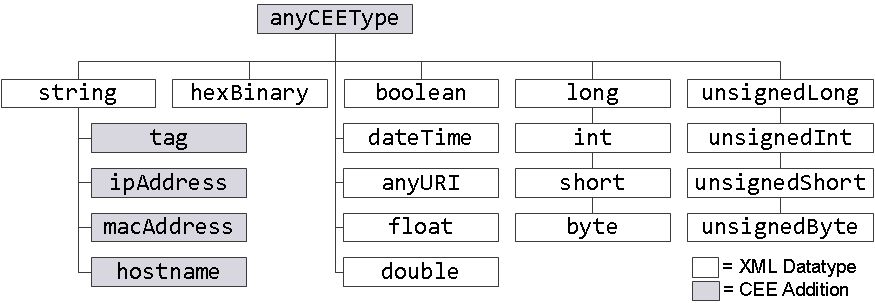
tag Type
The tag field type is a special field type within the CEE that is used to
include references to event tags, or keywords. Each tag value SHOULD
correspond to a tag definition in the CEE Taxonomy. If the tag value is not
defined in the CEE Taxonomy, the tag value must start with a colon (:, ABNF %x3A).
A variety of CEE tag values are predefined in the CEE taxonomy.xsd file.
A CEE tag value MUST begin with an ASCII letter (ABNF ALPHA) or underscore
(_, ABNF %x5F), and be followed by no more than 31 letter, digit (ABNF
DIGIT), and underscore characters.
<xs:simpleType name="tag">
<xs:restriction base="string">
<xs:pattern value=":?[A-Za-z0-9_]{1,32}"/>
</xs:restriction>
</xs:simpleType>ipAddress Type
The ipAddress field type holds a single network address within an IP network. IPv4 address values are represented using dotted-decimal notation.
The representation of a CEE ipv6Address value MUST adhere to a valid IPv6 address formats as defined in RFC 4007 and RFC 4291.
<xs:simpleType name="ipAddress">
<xs:restriction base="string">
<!-- IPv4 Address Pattern -->
<xs:pattern value="(((25[0-5])|(2[0-4]\d)|(1?\d{1,2}))\.){3}((25[0-5])|(2[0-4]\d)|(1?\d{1,2}))"/>
<!-- Normal IPv6 -->
<xs:pattern value="([0-9a-fA-F]{1,4}:){7}[0-9a-fA-F]{1,4}(%[!-$&-\.0-~]+)?"/>
<!-- IPv6 Hex Compressed -->
<xs:pattern value="(([0-9A-Fa-f]{1,4}(:[0-9A-Fa-f]{1,4})*)?)::(([0-9A-Fa-f]{1,4}(:[0-9A-Fa-f]{1,4})*)?)(%[!-$&-\.0-~]+)?"/>
<!-- IPv6 Hex + IPv4 Dec -->
<xs:pattern value="(([0-9A-Fa-f]{1,4}:){6,6})(25[0-5]|2[0-4]\d|[0-1]?\d?\d)(\.(25[0-5]|2[0-4]\d|[0-1]?\d?\d)){3}(%[!-$&-\.0-~]+)?"/>
<!-- IPv6 Hex Compressed + IPv4 Dec -->
<xs:pattern value="(([0-9A-Fa-f]{1,4}(:[0-9A-Fa-f]{1,4})*)?)::(([0-9A-Fa-f]{1,4}:)*)(25[0-5]|2[0-4]\d|[0-1]?\d?\d)(\.(25[0-5]|2[0-4]\d|[0-1]?\d?\d)){3}(%[!-$&-\.0-~]+)?"/>
</xs:restriction>
</xs:simpleType>macAddress Type
The CEE macAddress field type represents Media Access Control (MAC) address values that are the physical network address of a network interface.
The representation for a CEE macAddress value MUST adhere to a valid MAC address representation format as defined in IEEE 802.
<xs:simpleType name="macAddress">
<xs:restriction base="string">
<xs:pattern value="([0-9a-fA-F]{2}:){5}[0-9a-fA-F]{2}"/>
</xs:restriction>
</xs:simpleType>hostname Type
The CEE hostname field type represents a system hostname or fully-qualified domain name (FQDN).
The representation of a CEE hostname value MUST NOT contain more than 255 characters and MUST adhere to a valid hostname or FQDN representation format as defined in RFC 1035.
<xs:simpleType name="hostname">
<xs:restriction base="string">
<xs:pattern value="[A-Za-z]([A-Za-z0-9-]*[A-Za-z0-9])?(\.[A-Za-z]([A-Za-z0-9-]*[A-Za-z0-9])?)*"/>
<xs:maxLength value="255"/>
</xs:restriction>
</xs:simpleType>anyCEEType Type
The anyCEEType field type is a convenience type and represents any
CEE-compatible simple type. That is, the anyCEEType is similar in concept to
the XML Schema anySimpleType and is the combination of all of the 19 field
types defined above, excluding the eventDataType.
Field Definition
Fields can be defined or reused within an XML Schema. A field definition is
simply a new xs:element in an XML Schema document. The element name
attribute contains the field name and field type is included through a
reference in the type attribute or defined in the local scope of that field
element.
The field type MUST be one of the supported field types defined in the Field Types section, or a restriction of one of those types.
More information is in the Defining New Fields section.
Modules
Modules provided a means of adding or including information alongside an CEE Event. They are an agile way for CEE to support things such as digital signatures and non-destructive augmentation of event data.
The different types and structural requirements for various modules are defined alongside the CEE Event definition in the cee.xsd schema. Events MUST NOT use any module, which is not defined as part of the CEE specification. However some modules, such as the Augment module, allow for the end user some flexibility to extend the base the module content.
Currently, CEE defines the following event modules:
- Augment
- Allows events to be augmented with additional event-related data without affecting the integrity of the original event.
Augment Module
Augment module permit the addition of fields and field data to a CEE Event while preserving the integrity of the original event. Instead of modifying the event contents directly, a process may choose to append an Augment module to the CEE Event.
An Augment module has similar requirements to a CEE Event and uses a similar structure to that of the CEE Event defined above.
As with events, additional data can be added to Augment module by appending more fields.
<xs:element name="Augment" block="#all" final="#all">
<xs:complexType>
<xs:sequence>
<xs:element minOccurs="0" ref="id" maxOccurs="1"/>
<xs:element minOccurs="0" ref="p_app" maxOccurs="1"/>
<xs:element ref="p_proc" maxOccurs="1" minOccurs="1"/>
<xs:element minOccurs="0" ref="p_proc_id" maxOccurs="1"/>
<xs:element ref="p_sys" maxOccurs="1" minOccurs="1"/>
<xs:element ref="time" maxOccurs="1" minOccurs="1"/>
<xs:element minOccurs="0" name="Profile" maxOccurs="1">
<xs:complexType>
<xs:sequence>
<xs:element ref="BaseProfile"/>
</xs:sequence>
</xs:complexType>
</xs:element>
</xs:sequence>
</xs:complexType>
</xs:element>Processing
Augments can be processed individually or as part of a merged CEE Event.
Merging an augment with an existing event involves can be explained with the following psuedo-code.
Assuming an Augment Module, AUGMENT, to an Event, EVENT;
foreach field in AUGMENT:
if field.name in EVENT:
EVENT.fields[field.name].add_value(field.value)
else:
EVENT.add_field(field)Extending Events with Profiles
New CEE Event Profiles and fields can be defined by creating a Profile Schema. This schema is an XML Schema file that extend extends from the base Profile Schema (cee.xsd) or any other CEE Profile Schema file.
When creating a Profile Schema, the following restrictions apply:
- The new profile schema MUST be a valid XML Schema according to the XML Schema 1.0 specifications
- The
<xs:schema>targetNamespaceattribute of the CEE schema MUST be http://cee.mitre.org - The
<xs:schema>versionattribute should be set to an appropriate version identifier - An
<xs:include>element MUST be present and MUST be a URI that resolves to a valid CEE Profile Schema file
For example, this skeleton XML Schema file shows the minimal information necessary for a new Profile Schema that derives from the cee.xsd schema.
<?xml version="1.0" encoding="UTF-8"?>
<xs:schema version="1.0" elementFormDefault="qualified"
xmlns:xs="http://www.w3.org/2001/XMLSchema"
targetNamespace="http://cee.mitre.org" xmlns="http://cee.mitre.org">
<xs:include schemaLocation="cee.xsd"/>
</xs:schema>
Defining New Event Profiles
Users and developers are free to define their own event profiles. New profiles
can be created by defining a new XML element. The profile element must be given
a valid XML name that corresponds to the CEE naming conventions, associate with
a valid profile type, and placed into the BaseProfile substitutionGroup.
Profile Structure
The structure of the CEE Event Profile MUST be defined by extending another valid CEE Event Profile. A valid profile structure MUST extend from the BaseProfileType defined in cee.xsd or from another, valid CEE Event Profile definition. The format of this structure can be found in the Event Profile section.
In addition to having to extend from another valid profile, such as the BaseProfileType, the only other structural profile requirements are the following:
- All profile elements MUST have simple content. They MUST NOT have additionally nested elements.
- Profiles MUST only contains element defintions; profiles MUST NOT contain any XML attributes.
Global versus Scoped Profiles
There are two ways to extend a CEE Event Profile, either via global types or
locally scoped definitions. While each method requires access to the publicly
defined event XML Schema complexType definition, using a scoped type does not
allow for further extension. For this reason, they preferred way is to extend
CEE Events using global types.
The CEE naming requirements do not apply to named simpleType or complexType
blocks used in a CEE Profile Schema. These types are never present in an
encoded CEE Event.
For those familiar with XML Schema Design Patterns, the global types pattern is equivalent to "Salami Slice", while the scoped definitions is related to the XML "Russian Doll" pattern.
Global Type Definitions
Using global profile type definitions is the preferred method to define new CEE Event Profiles, as it allows for others to extend the event.
First, define a new, global complexType with a descriptive name. For this
example, we will define an event profile called ExampleGlobalProfile with a
global type of GlobalProfileType. The profile will be defined in a named
xs:element element and associated with the type defined in a global, named
xs:complexType element. Starting with the skeleton XML Schema template from
above:
<xs:schema version="1.0" elementFormDefault="qualified"
xmlns:xs="http://www.w3.org/2001/XMLSchema"
targetNamespace="http://cee.mitre.org" xmlns="http://cee.mitre.org">
<xs:include schemaLocation="cee.xsd"/>
<!-- The Profile Type -->
<xs:complexType name="GlobalProfileType">
<!-- The Profile Structure -->
</xs:complexType>
<!-- The Profile Definition -->
<xs:element name="ExampleGlobalProfile" type="GlobalProfileType" substitutionGroup="BaseProfile"/>
</xs:schema>Next, find the name of the complexType definition associated with the profile
that will be extended to create our new event profile. We will add this as a
reference as the base attribute in an <xs:extension> element. In this case,
we will extend the Profile's BaseProfileType. The extension is
enclosed with an <xs:complexContent> block and added as a child to our
GlobalProfileType type:
<xs:schema version="1.0" elementFormDefault="qualified"
xmlns:xs="http://www.w3.org/2001/XMLSchema"
targetNamespace="http://cee.mitre.org" xmlns="http://cee.mitre.org">
<xs:include schemaLocation="cee.xsd"/>
<!-- The Profile Type -->
<xs:complexType name="GlobalProfileType">
<xs:complexContent>
<xs:extension base="BaseProfileType">
<xs:sequence>
<!-- Field Definitions/References go here -->
</xs:sequence>
</xs:extension>
</xs:complexContent>
</xs:complexType>
<!-- The profile definition -->
<xs:element name="ExampleGlobalProfile" type="GlobalProfileType" substitutionGroup="BaseProfile"/>
</xs:schema>Finally, within the <xs:extension> element, we will put the fields that will
comprise the event profile content. The profile fields can either be referenced
from external CEE Profile Schemas, such as cee.xsd, or can be defined
locally, within the scope of the extension element.
Scoped Definitions
Scoped event definitions are created in a similar manner to the Global Type
Definitions. The only difference is that instead of
defining a global, named complexType structure, the type definition is
included as a local, anonymous, scoped child type within the profile element:
<xs:schema version="1.0" elementFormDefault="qualified"
xmlns:xs="http://www.w3.org/2001/XMLSchema"
targetNamespace="http://cee.mitre.org" xmlns="http://cee.mitre.org">
<xs:include schemaLocation="cee.xsd"/>
<!-- The Profile Definition -->
<xs:element name="ExampleScopedProfile">
<!-- The Profile Type -->
<xs:complexType>
<xs:complexContent>
<xs:extension base="BaseProfileType">
<xs:sequence>
<!-- Field Definitions/References go here -->
</xs:sequence>
</xs:extension>
</xs:complexContent>
</xs:complexType>
</xs:element>
</xs:schema>Reusing CEE Dictionary Fields
To use any fields defined by CEE as part of the Field Dictionary,
simply include the dictionary.xsd file via an <xs:include> statement that
points to the location of the actual dictionary.xsd file.
For example, to include the latest version of the CEE dictionary.xsd file, include the following towards the top of the CEE Schema file:
<xs:include schemaLocation="http://cee.mitre.org/releases/v10alpha/dictionary.xsd"/>Once complete, a field defined in that Dictionary file can simply be
referenced via an XML Schema element with a ref that points to the name of
the referenced dictionary.xsd field.
To include the src_ip and dst_ip fields from dictionary.xsd in a new CEE
Event named DictionaryExample, the following Profile XML Schema could be used:
<?xml version="1.0" encoding="UTF-8"?>
<xs:schema version="1.0" elementFormDefault="qualified"
xmlns:xs="http://www.w3.org/2001/XMLSchema"
targetNamespace="http://cee.mitre.org" xmlns="http://cee.mitre.org">
<xs:include schemaLocation="http://cee.mitre.org/releases/v10alpha/dictionary.xsd"/>
<!-- This include is not necessary as it is included via dictionary.xsd -->
<xs:include schemaLocation="http://cee.mitre.org/releases/v10alpha/cee.xsd"/>
<!-- Global Type Profile Definition -->
<xs:complexType name="DictionaryExampleType">
<xs:complexContent>
<xs:extension base="BaseProfileType">
<xs:sequence>
<xs:element ref="dst_ip"/>
<xs:element ref="src_ip"/>
</xs:sequence>
</xs:extension>
</xs:complexContent>
</xs:complexType>
<xs:element name="CustomDictProfile" type="DictionaryExampleType" substitutionGroup="BaseProfile"/>
</xs:schema>Defining New Fields
Instead of using an already defined field, users and developers may opt to define new fields to use within their event profile.
This process is similar to the one used for Defining New Event Profiles and has similar options - either fields can be defined globally or scoped. The preferred method is to define fields globally, as it maximizes the amount of reuse.
By default, all fields are defined as being required. To change the
cardinality of a field, adjust the minOccurs and maxOccurs values. An
optional field has a minOccurs value of 0. Fields should only have a
minOccurs value of 0 or 1, and a maxOccurs value of 1.
Defining Field Types
Each field must have an associated type and that type must be an field type
listed in the Field Types section, or a restriction of one of those types.
Restrictions must be done by using the XML Schema restriction element on a
validly derived CEE Field Type.
A list of the valid CEE Field Types reproduced here:
- xs:string
- xs:byte
- xs:unsignedByte
- xs:short
- xs:unsignedShort
- xs:int
- xs:unsignedInt
- xs:long
- xs:unsignedLong
- xs:float
- xs:double
- xs:dateTime
- xs:hexBinary
- xs:anyURI
- xs:boolean
- tag
- ipAddress
- macAddress
- hostname
- anyCEEType
For example, a port field type can be defined by restricting the xs:int
type using the procedures outlined for simpleType types in the XML Schema
Datatypes specification. The port field type can then be associated with
the src_port field:
<xs:simpleType name="port">
<xs:restriction base="xs:int">
<xs:minInclusive value="0"/>
<xs:maxInclusive value="65535"/>
</xs:restriction>
</xs:simpleType>
<xs:element name="src_port" type="port"/>Or this restriction can be defined within the scope of the field element:
<xs:element name="src_port">
<xs:simpleType>
<xs:restriction base="xs:int">
<xs:minInclusive value="0"/>
<xs:maxInclusive value="65535"/>
</xs:restriction>
</xs:simpleType>
</xs:element>Global Field Definitions
This is the preferred method to define new CEE fields.
First, define a new, document-level element with the field name. Then
associate a field type with it. Field types can be defined using the
process described in the Defining Field Types
section.
For this example, we will define a new field called GlobalField with a string type. Then we will use it in a new event definition.
<!-- The GlobalField Field -->
<xs:element name="GlobalField" type="xs:string"/>
<!-- The GlobalIPField Field -->
<xs:element name="GlobalIPField">
<xs:restriction base="ipAddress">
<!-- All GlobalIPField values must be ipAddresses that start "127." -->
<xs:pattern value="127\..*"/>
</xs:restriction>
</xs:element>
<xs:complexType name="ExampleProfileType">
<xs:complexContent>
<xs:extension base="BaseProfileType">
<xs:sequence>
<!-- Include the Fields from the CEE Dictionary by reference -->
<!-- GlobalField is required -->
<xs:element ref="GlobalField"/>
<!-- GlobalIPField is optional -->
<xs:element ref="GlobalIPField" minOccurs="0"/>
</xs:sequence>
</xs:extension>
</xs:complexContent>
</xs:complexType>
<xs:element name="ExampleProfile" type="ExampleProfileType" substitutionGroup="BaseProfile"/>Scoped Definitions
A field can also be defined within the scope of the event where it is used.
<xs:complexType name="ExampleProfileType">
<xs:complexContent>
<xs:extension base="BaseProfileType">
<xs:sequence>
<!-- Include the Fields by reference -->
<!-- ScopedField is required -->
<xs:element name="ScopedField" type="xs:string">
<!-- ScopedIPField is optional -->
<xs:element name="ScopedIPField" minOccurs="0">
<xs:restriction base="ipAddress">
<!-- All ScopedIPField values must be ipAddresses that start "127." -->
<xs:pattern value="127\..*"/>
</xs:restriction>
</xs:element>
</xs:sequence>
</xs:extension>
</xs:complexContent>
</xs:complexType>
<xs:element name="ExampleProfile" type="ExampleProfileType"/>Associating Events and Profile Schemas
A Profile Schema is of little value if we cannot use them to help validate the event content. In order to validate an event using an Event Schema, we have to know which Event Schema to use and were to find it.
In CEE, events can indicate the actual location of the CEE XML Schema by
placing the location as a resolvable URL of the Event Schema into the schema
field. This field is defined as part of the Event Profile in cee.xsd.
Additionally, the precise version of the schema used can be indicated in the
schema_ver field.
<CEE>
<Event>
<p_proc>proc1</p_proc>
<p_sys>host.vendor.com</p_sys>
<time>2012-01-18T05:55:12.4321-05:00</time>
<Type>
<action>login</action>
<status>ongoing</status>
<tags>:hipaa</tags>
</Type>
<Profile>
<CustomProfile>
<schema>http://vendor.com/events/cee-profile.xsd</schema>
<schema_ver>1.0</schema_ver>
<new_field>a string value</new_field>
<new_val>1234</new_val>
<product_host>source.example.com</product_host>
</CustomProfile>
</Profile>
</Event>
</CEE>In the above CEE Event, encoded according to the CEE CLS XML specification
and the CEE Event Schema rules defined in this specification, the schema
field of the custom CustomProfile event defines that the location of the CEE
Schema should be found at http://vendor.com/events/cee-profile.xsd.
It also indicates that this event was created using version 1.0 of that CEE Event Schema document.
This is similar to the use of the schemaLocation attribute, which is defined
as part of the http://www.w3.org/2001/XMLSchema-instance XML namespace. The first value
of the schemaLocation defines the XML namespace, while the second value
defines the URI where the schema for that namespace may be found.
Event Extensions and Profiles
As mentioned previously, not only can profiles used in an event, but they are also applicable to various CEE Event Modules.
Below is an example of a profile used in an event with an Augment Module:
<CEE>
<Event>
<p_proc>proc1</p_proc>
<p_sys>host.domain.com</p_sys>
<time>2012-01-21T13:00:01Z</time>
</Event>
<Module>
<Augment>
<p_proc>aug_proc_1</p_proc>
<p_sys>relay.domain.com</p_sys>
<time>2012-01-21T13:02:17.0125Z</time>
<Profile>
<VendorDictProfile>
<schema>http://vendor-domain.com/cee-profiles/default.xsd</schema>
<schema_ver>1.01</schema_ver>
<dst_ip>10.10.0.2</dst_ip>
<src_ip>127.0.0.1</src_ip>
</VendorDictProfile>
</Profile>
</Augment>
</Module>
</CEE>Querying and Validating Events
Since the CEE Event and Event Profiles are represented using XML and XML Schema, we can make use of other XML-based standards to perform operations on CEE Events.
Given a CLS-encoded CEE Event Record, it can be transformed into its CEE Event XML equivalent by decoding the CLS syntax. Once in a compliant CEE XML format, we can utilize tools such as Schematron and XQuery to perform validation and queries over the event data.
Event content requirements can be written using Schematron. A Schematron rule can be used to select a subset of events based on the event identifier, tags, or other field content. Schematron assertions can be tested over that event set to audit whether those events and their field data are compliant with the policy encoded in the Schematron checks.
Events can also be selected or queried using XQuery, or "XML Query". While Schematron checks are used to make assertions on event content, XQuery behaves similar to SQL statemements and simply returns a list of CEE Events that match the XQuery statement. XQuery can also be used to merge related events into a new CEE Event, aggregate events based on the number of times they appear over a period of time, or to filter out irrelevant event records.
While XQuery and Schematron provide standardized languages for querying and validating CEE Events, they require some effort to learn and do not offer the performance of more native or optimized solutions.
Page Last Updated: August 10, 2012